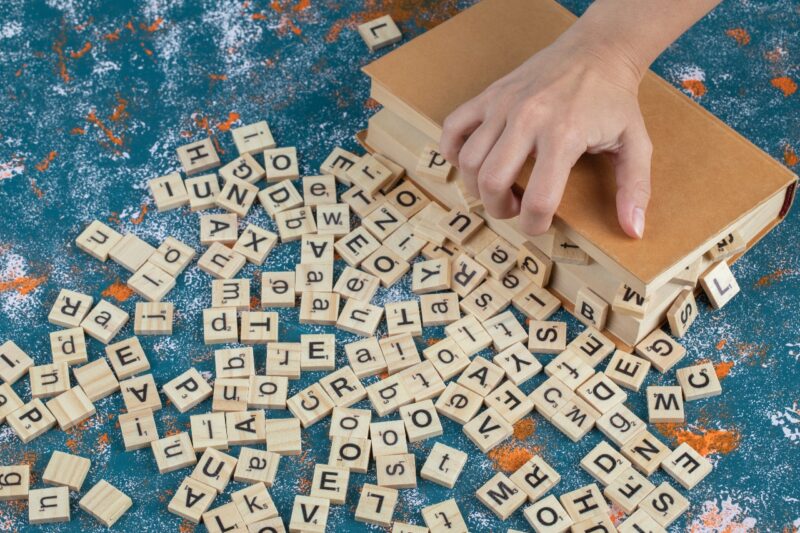Understanding Word Searches In Technology Contexts
IT WordSearch puzzles bring together computing vocabulary and word-search mechanics to make tech learning fun. In a typical grid, participants trace words like “network,” “protocol,” “firewall,” or “database.” Because puzzles engage pattern recognition, combining IT terms into a WordSearch helps learners absorb terminology with playful effort.
Creative Classroom Games For Tech Learners
Teachers can deploy word puzzles around coding, networking, cloud, and security vocab. A game session using an IT WordSearch fosters group work or tournaments: teams race to find all terms. This approach breaks monotony and reinforces memory.
Puzzle Design Strategies And Layout Ideas
To craft an appealing puzzle, vary word lengths, directions, and placements. Mix horizontal, vertical, diagonal, and reverse orientations. Leave enough unused letters to camouflage harder terms. Balance the grid so dense clusters don’t overwhelm others.
Multimedia Variants And Digital Platforms
Instead of paper, designers can publish interactive versions online or via apps. Users can tap or drag to highlight words. Incorporate hints or timers to elevate the challenge. Such digital versions expand reach beyond classrooms.
Thematic Sets Beyond IT
You can apply the same method to themes like biology, geography, history, or languages. For instance, a “Plant WordSearch” or “Ancient Civilization Puzzle” uses an identical structure but with domain-relevant vocab. This versatility ensures you’re not limited to tech topics.
Corporate Training And Vocabulary Reinforcement
Companies may use puzzles in onboarding or training modules. Embedding technical terms into an IT WordSearch breaks monotony in seminars. Participants get a lateral way to reinforce acronyms, protocols, or system names.
Printable Resources And Worksheets
You can distribute PDF worksheets of IT WordSearch puzzles for offline use. Students, trainees, or clients can print and solve at leisure. Worksheets add tactile interaction, often valuable in low-screen settings.
Customizing Difficulty Levels
Beginner puzzles use shorter, obvious words and straight placements. Advanced versions hide long terms diagonally or backward. You might also include distractor letters or extra non-technical words to elevate difficulty.
Group Challenges And Competition Formats
Host timed contests or relay challenges where one member finds one word, then passes it to another. Or arrange tiered rounds: beginner, intermediate, advanced. Use an IT WordSearch as the central puzzle in competitive learning.
Integration With Other Learning Tools
Combine puzzles with flashcards, quizzes, or glossaries. After solving an IT WordSearch, participants can define each found term, use it in a sentence, or match it to diagrams. The puzzle then becomes part of a broader learning module.
Maintenance And Puzzle Variety Tips
Don’t reuse the same layout or word set repeatedly. Rotate vocabularies, themes, and grid shapes. Keep a library of puzzles so learners see fresh challenges. Monitor feedback, if certain words always puzzle participants, adjust for balance.
Future Trends And Digital Adaptation
Expect more puzzle generators with AI assist, auto-word placement optimization, and mobile game hybrids. Interactive web IT WordSearch puzzles may include sound, hints, or instant verification. These evolving formats keep engagement high.
Final Thoughts On Puzzle Usefulness
Incorporating IT WordSearch into teaching, training, or recreation offers a refreshing way to build vocabulary, cognition, and enjoyment. Use variety, digital options, and integration with other tools to maximize impact. Whenever you introduce a new tech term set, consider wrapping it in a puzzle to lighten the learning curve.